Optimizing NetSuite for Multi-Currency Transactions
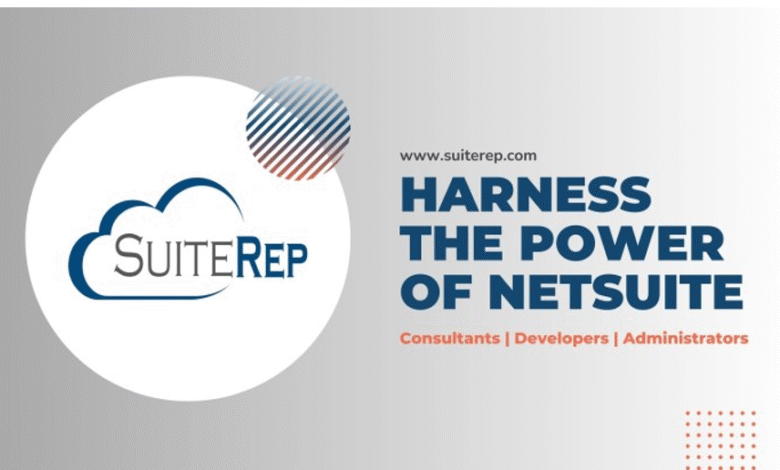
In today’s increasingly global economy, businesses of all sizes are conducting transactions across borders and dealing with multiple currencies. As a business grows internationally, properly managing foreign currency within your ERP system becomes essential.
NetSuite is a popular cloud ERP platform with robust multi-currency capabilities that can scale as a business expands globally. However, optimizing NetSuite to handle complex multi-currency needs takes strategic configuration and ongoing maintenance. Mismanaging multi-currency in NetSuite can quickly lead to transaction errors, inconsistencies in reporting, regulatory non-compliance, and poor financial visibility across subsidiaries.
In this guide, we will walk through key steps and best practices to optimize NetSuite for seamless multi-currency transactions and unified financial reporting across your organization. Follow these recommendations when first enabling multiple currencies or adding new currencies as you enter fresh international markets.
Defining Currencies in NetSuite
The foundation for solid multi-currency management is appropriately defining and configuring all actively used currencies in NetSuite. For each currency, verify the correct currency code and symbol are specified and review key settings like:
- Number formatting – Are commas vs periods used correctly for decimal separators? Are negative amounts portrayed accurately?
- Display currency symbol – Is the symbol configuring for appearing before or after currency values?
- Denominations – What is the base unit for the currency? For example, Japanese Yen uses a 1 base denomination while US Dollar would have a .01 base.
Set Exchange Rates
With currencies defined, connecting accurate current exchange rates in NetSuite is critical. Exchange rates fluctuate daily, so first decide the frequency of rate updates needed for your transactions. Setting up automatic daily exchange rate updates is best practice for most businesses.
You have two main options for importing exchange rates:
1. NetSuite OpenAir Exchange Rates Service – This built-in open source rates provider offers free exchange rates for 170+ currencies updated daily. However, these rates are more generalized wholesale rates that often differ from true localized retail exchange rates.
2. Using a Third Party Exchange Rate Provider – For the most precise currency conversion, use an exchange rate provider like XE or Bloomberg. They offer paid subscriptions that tie directly into NetSuite for real-time retail exchange rate updates customized to your business.
Date-Effective Exchange Rates
A key need when dealing in multiple currencies is having date-effective exchange rates – meaning transactions are converted at the rate in effect on the date of that specific transaction.
NetSuite enables setting up date-based exchange rates tied historically to a specific date range when that rate applied. This allows for accurate reporting no matter fluctuations in currency values over time.
For example, if a sales order is placed on March 5 and you don’t invoice that order until April 20, you need the system to apply the March 5 exchange rate at the time of invoicing to match the original order details even though the rate likely changed between March and April. Date-effective rates ensure transactions reflect the rate at the time that piece of business occurred.
Multi-Currency Transactions
With currencies defined and exchange rates flowing in, now your NetSuite instance can start handling global transactions seamlessly. As sales orders, invoices, expenses, inventory receipts and other transactions occur requiring foreign currency conversion, NetSuite will automatically calculate amounts in the appropriate currency based on the rates configured.
Users see transaction amounts in their preferred currency based on their user-level preferences, providing personalized financial reporting. Behind the scenes, NetSuite stores amounts in both the foreign currencies as well as your corporate base currency set in the system for unified analytics and consistent visibility across subsidiaries.
However, take note of a few key points that commonly cause hiccups for companies new to NetSuite multi-currency:
- Currency Precision – Each currency has an allowed precision for decimal places – i.e. Japanese Yen only allows zero decimal places while Euro allows two. Transactions in NS will round or truncate amounts to the correct precision, which can lead to slight variance between subledgers. Define currency precision carefully upfront to avoid rounding issues.
- Currency Code Mismatches – Be cautious of currency code mismatches if users manually select a non-base currency code that doesn’t match the actual currency paid. The automated exchange rate may convert the transaction incorrectly leading to posting errors. Consider locking down currency selection to applicable currencies at the subsidiary level to prevent miscoding.
- Non-Exchanged Transactions – Some multi-currency transactions like journal entries may have amounts needing to remain in the original foreign currency without exchanging to the base corporate currency. Watch that these transactions are properly coded to avoid unwanted exchange differences due to fluctuations in exchange rates over time.
Why Choose SuiteRep for NetSuite Implementation?
SuiteRep was formed by experts with decades of experience implementing and optimizing NetSuite’s multi-currency capabilities for global businesses. As a 5-Star ranked solution provider, NetSuite entrusts SuiteRep with the opportunity to implement NetSuite for multi-national enterprises with highly complex business needs and stringent standards.
Our team combines deep NetSuite technical expertise with real-world experience working for global companies to create tailored, scalable solutions that take into account all necessary levels of complexity when optimizing NetSuite for seamless multi-currency operation.
SuiteRep’s NetSuite multi-currency implementation includes detailed guidance tailored to your company’s business flows surrounding:
- Currency definition and precision configuration
- Exchange rate updating and conversion logic
- Multi-currency transactions, reporting and intercompany workflows
- Avoiding common currency conversion pitfalls
We help establish an agile foundation upon which to efficiently scale and expand into new global markets over time while avoiding financial inconsistencies or inaccuracies as your needs evolve.
In addition, our NetSuite managed services provide continual guidance adapting your multi-currency setup in lockstep with your global business growth. As subsidiaries get added or new currencies come into play, our experts update your config keeping everything running smoothly. We act as an integrated extension of your team to optimize multi-currency success.
To learn more about SuiteRep’s multi-currency implementation expertise, contact our NetSuite consultants today for a free assessment and personal demo.




